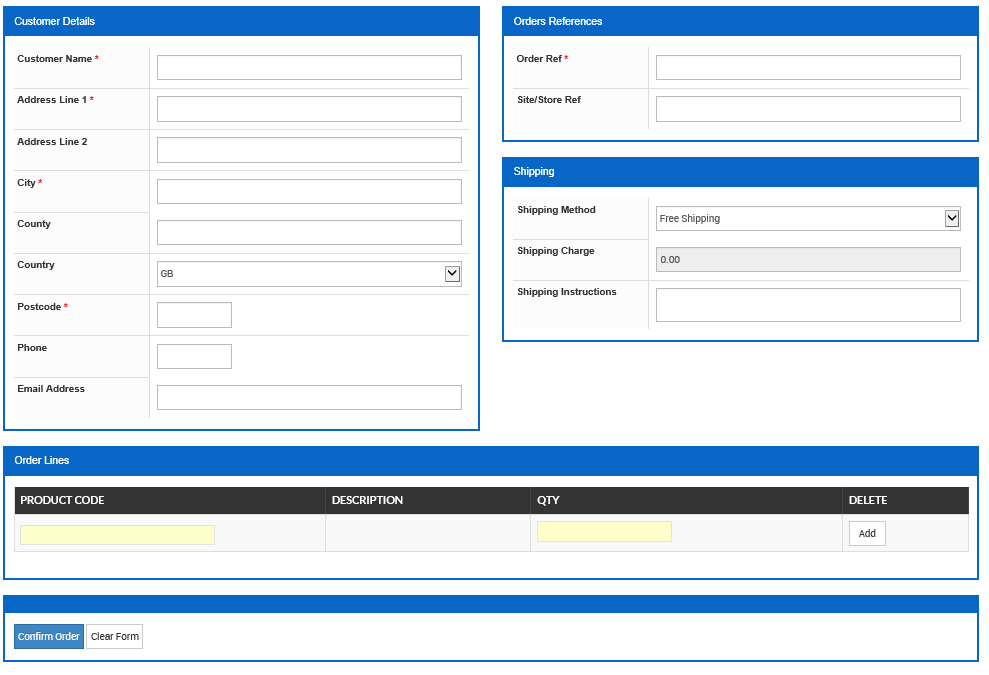Enter Order
On this page you can enter an order directly rather than sending files, if you enter an order and then send a file for the same order, the order ref will be detected as a duplicate so the second order will fail, or if you try and use the same Order Ref on this page as a previous file you will receive an error.
Firstly, enter the customer details and order references at the top section, along with and shipping instructions,
Shipping Classes may be available depending on the price structure and setup that has been agreed,
Then enter the product code and qty followed by clicking the ADD button, repeat this for multiline orders, when entering a product the stock is checked but we are unable to reserve it at this point so on low stock products there is a small possibility that once these systems sync the product could be out of stock, as we have multiple systems and channels accessing the same stock pool.
Once all the products have been entered click Confirm Order, if all data is valid post code ect, then you will see a green bar appear at the top of the screen letting you know the order has been received, the order is then queued for processing which runs on a 5 minute cycle (Returning to My Orders will shows the order status).