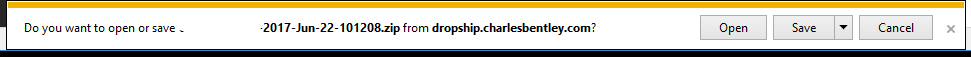My Products
The My Products page will display the products that are setup in your selection, from here you can quickly check stock levels to a full export of product data and images,
There are various ways of filtering the products to get to the products you want to export, working along the controls from left, the first is 'Starts With or Contains' this determines how the next field works when entering a product code or part code, so Leaving on Starts with and entering BBQ will find all products with a code starting BBQ, but changing to Contains and entering 'Cover' will find all codes with 'Cover' in the code,
Group and Category are our Categorisation levels but you can use this to filter, the values available will depend on the products loaded,
Price Deal Status is if the products have expiry dates for seasonal products or if we have offered products for a certain time frame,
Effective Date, this is the date that the product price deal was setup, this is useful if we have just loaded a set of new products to your listing and you want to down load the data just for them, entering the date here will display just those products,
Once you have made some selections click search
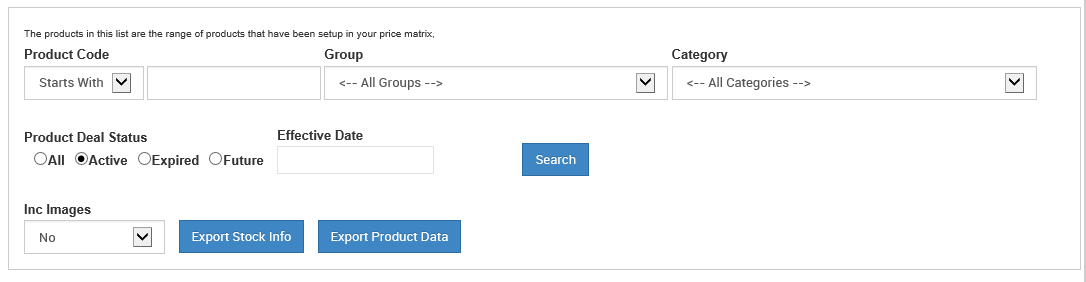
Once you have a list of products you have a few options
You can download Stock Info (this also exports the cost price to you, to do this click on the 'Export Stock Info' button...
or you can Export a full products data set, this will include all rich data including Image URLs if your system allows importing images from URLs, if you want to download the image files you need to select Yes in Inc Images drop down. then click 'Export Product Data'
Both of these options will display this message
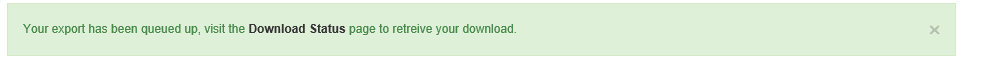
the download will then be queued up so to retrieve the file click on the Download Status link or select Download Status from the Left Menu.

Still on the My Products page if you only want the image for one or two products you can pull image and rich data from this page, the icon on the far-right column will download a product pack for that product in a zip file, if the icon isn't enabled then we don't currently have images loaded for this product, depending on your browser you will be prompted to open or save the file.